jXchange actions
1. About Account Add:

This connector action allows third-party consumers to add a deposit, loan, or a time deposit account on a service provider in jXchange.
Username Provide your jXchange username credentials.
Password Provide your jXchange password credentials.
InstRtId Provide your jXchange InstRtId.
InstEnv Provide your jXchange InstEnv.
Consumer_Name Provide your jXchange Valid Consumer Name.
Consumer_Prod Provide your jXchange Valid Consumer Product.
Account_Id Provide new a 9-digit Account Id .
Account_Type Select the type of account you want to create from the drop down menu.
Data_Property Pass the msg object containing the account information in json format or SOAP format
is_SOAP Select the checkbox if you want to provide data property in SOAP format
Following message properties can be used to override the connector properties if provided.
- msg.config.username => Username
- msg.config.password => Password
- msg.config.instRtId => InstRtId
- msg.config.instEnv => InstEnv
- msg.config.validConsmName => Consumer_Name
- msg.config.validConsmProd => Consumer_Product
- msg.config.acctType => Account_Type
- msg.config.acctId => Account_Id
- msg.config.dataProperty => Data_Property
- msg.config.is_SOAP => is_SOAP
Sample JSON to override message properties
msg.config = {
"username" : "",
"password" : "",
"instRtId" : "",
"instEnv" : "",
"validConsmName" : "",
"validConsmProd" : "",
"acctType" : "S",
"acctId" : "",
"is_SOAP" : false
}
Data_Property sample in JSON format
{
"DepAdd": {
"DepInfoRec": {
"BrCode": 1,
"ProdCode": "RS",
"AcctClsfCode": "B",
"SerChgWav": "Chg",
"SigVerifyCode": "N",
"CustId": "MAA0592",
"Ver_1": "",
"Ver_2": "",
"Ver_3": "",
"ODPrvlgOptInfoArray": {
"ODPrvlgOptInfoRec": {
"ODPrvlgOptVal": "Accept",
"Ver_1": ""
}
},
"Ver_4": "",
"Ver_5": "",
"Ver_6": ""
},
"DepAcctInfo": {
"ChkGuar": "N",
"ATMCard": "N",
"ClsOnZeroBal": "N",
"HighVolAcctCode": "N",
"LstPostAcctCode": "N",
"Ver_1": "",
"Ver_2": "",
"Ver_3": "",
"Ver_4": "",
"Ver_5": ""
},
"DepNSFODInfo": {
"ChgODCode": "N",
"AllowReDepCode": "N",
"ReDepNotCode": "N",
"Ver_1": "",
"Ver_2": "",
"Ver_3": "",
"Ver_4": ""
},
"DepStmtInfo": {
"IncCombStmt": "Y",
"StmtCycle": 40,
"IntCycle": 40,
"SerChgCycle": 40,
"StmtPasCode": "Pas",
"ItmTrunc": "NoTrunc",
"ImgPrtChkOrderCode": "N",
"Ver_1": "",
"Ver_2": ""
},
"Ver_1": "",
"Ver_2": ""
},
"Ver_1": "",
"Ver_2": "",
"Ver_3": "",
"Ver_4": ""
}
Data_Property sample in SOAP format
<DepAdd>
<DepInfoRec>
<BrCode>1</BrCode>
<ProdCode>RS</ProdCode>
<AcctClsfCode>B</AcctClsfCode>
<SerChgWav>Chg</SerChgWav>
<SigVerifyCode>N</SigVerifyCode>
<CustId>MAA0592</CustId>
<Ver_1/>
<Ver_2/>
<Ver_3/>
<ODPrvlgOptInfoArray>
<ODPrvlgOptInfoRec>
<ODPrvlgOptVal>Accept</ODPrvlgOptVal>
<Ver_1/>
</ODPrvlgOptInfoRec>
</ODPrvlgOptInfoArray>
<Ver_4/>
<Ver_5/>
<Ver_6/>
</DepInfoRec>
<DepAcctInfo>
<ChkGuar>N</ChkGuar>
<ATMCard>N</ATMCard>
<ClsOnZeroBal>N</ClsOnZeroBal>
<HighVolAcctCode>N</HighVolAcctCode>
<LstPostAcctCode>N</LstPostAcctCode>
<Ver_1/>
<Ver_2/>
<Ver_3/>
<Ver_4/>
<Ver_5/>
</DepAcctInfo>
<DepNSFODInfo>
<ChgODCode>N</ChgODCode>
<AllowReDepCode>N</AllowReDepCode>
<ReDepNotCode>N</ReDepNotCode>
<Ver_1/>
<Ver_2/>
<Ver_3/>
<Ver_4/>
</DepNSFODInfo>
<DepStmtInfo>
<IncCombStmt>Y</IncCombStmt>
<StmtCycle>40</StmtCycle>
<IntCycle>40</IntCycle>
<SerChgCycle>40</SerChgCycle>
<StmtPasCode>Pas</StmtPasCode>
<ItmTrunc>NoTrunc</ItmTrunc>
<ImgPrtChkOrderCode>N</ImgPrtChkOrderCode>
<Ver_1/>
<Ver_2/>
</DepStmtInfo>
<Ver_1/>
<Ver_2/>
</DepAdd>
<Ver_1/>
<Ver_2/>
<Ver_3/>
<Ver_4/>
msg.payload saves the XML response in form of json object . You can also use Jsonata node for quick evaluation of results.
- For more information regarding jXchange service gateway visit here https://idg.jhahosted.com/.
2. About Account Delete:
This connector action allow third-party consumers to delete an account listed on the service provider in jXchange
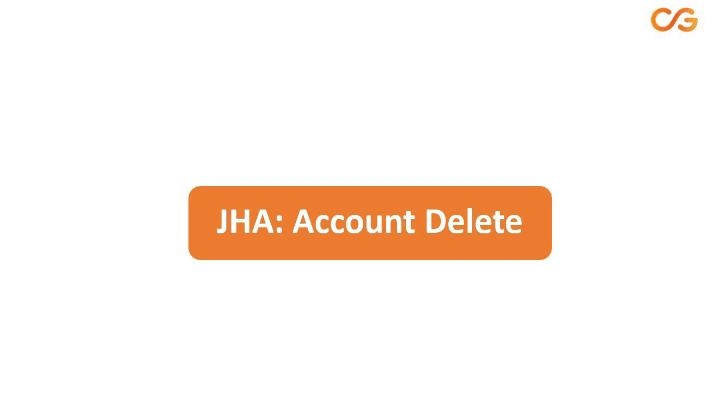
Username Provide your jXchange username credentials.
Password Provide your jXchange password credentials.
InstRtId Provide your jXchange InstRtId.
InstEnv Provide your jXchange InstEnv.
Consumer_Name Provide your jXchange Valid Consumer Name .
Consumer_Product Provide your jXchange Valid Consumer Product
Account_Id Provide the id of customer you want to modify
Account_Type Select the type of account you want to create from the drop down menu.
Following message properties can be used to override the connector properties if provided.
- msg.config.username => Username
- msg.config.password => Password
- msg.config.instRtId => InstRtId
- msg.config.instEnv => InstEnv
- msg.config.validConsmName => Consumer_Name
- msg.config.validConsmProd => Consumer_Product
- msg.config.acctType => Account_Type
- msg.config.acctId => Account_Id
Sample JSON to override message properties
msg.config = {
"username" : "",
"password" : "",
"instRtId" : "",
"instEnv" : "" ,
"validConsmName" : "",
"validConsmProd" : "",
"acctType" : "S",
"acctId" : ""
}
msg.payload saves the XML response in form of json object . You can also use Jsonata node for quick evaluation of results.
- For more information regarding jXchange service gateway visit here https://idg.jhahosted.com/.
3. About Account Modify:
This connector action allows third-party consumers to modify an account listed on a service provider in jXchange.
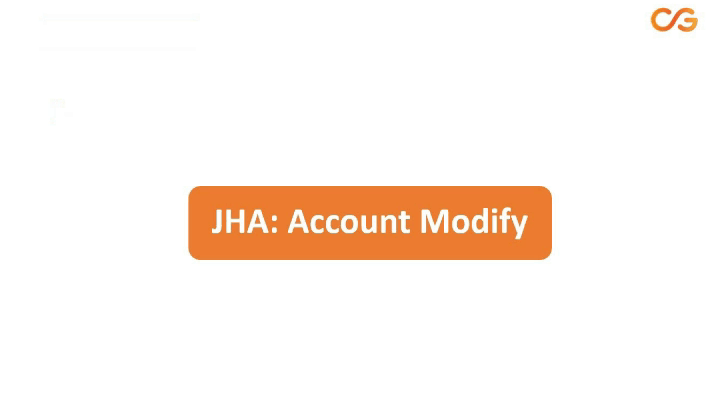
Username Provide your jXchange username credentials.
Password Provide your jXchange password credentials.
InstRtId Provide your jXchange InstRtId.
InstEnv Provide your jXchange InstEnv.
Consumer_Name Provide your jXchange Valid Consumer Name.
Consumer_Prod Provide your jXchange Valid Consumer Product.
Account_Id Provide new a 9-digit Account Id .
Account_Type Select the type of account you want to create from the drop down menu.
Data_Property Pass the msg object containing the account information in json format or SOAP format
is_SOAP Select the checkbox if you want to provide data property in SOAP format
Following message properties can be used to override the connector properties if provided.
- msg.config.username => Username
- msg.config.password => Password
- msg.config.instRtId => InstRtId
- msg.config.instEnv => InstEnv
- msg.config.validConsmName => Consumer_Name
- msg.config.validConsmProd => Consumer_Product
- msg.config.acctType => Account_Type
- msg.config.acctId => Account_Id
- msg.config.dataProperty => Data_Property
- msg.config.is_SOAP => is_SOAP
Sample JSON to override message properties
msg.config = {
"username" : "",
"password" : "",
"instRtId" : "",
"instEnv" : "" ,
"validConsmName" : "",
"validConsmProd" : "",
"acctId" : "",
"is_SOAP" : true,
"acctType" : "S"
}
Data_Property sample in JSON format
{
"DepMod": {
"DepInfoRec": {
"BrCode": "",
"AcctTitleArray": {
"AcctTitleInfo": {
"AcctTitle": "Barnes and Goble",
"Ver_1": "",
"AddlName": {
"ComName": "",
"FirstName": "new",
"MiddleName": "",
"LastName": "1",
"x_PersonName": {
"TitlePrefix": "",
"NameSuffix": "",
"LegalName": "",
"SalName": "",
"Ver_1": "",
"AbbName": "",
"Ver_2": ""
},
"Ver_1": ""
},
"AddlPhoneArray": {
"PhoneInfo": {
"PhoneNum": 5554443434,
"PhoneType": "",
"PhoneTime": "",
"PhoneExt": "",
"Ver_1": "",
"ConStartTime": "16:07:52.472Z",
"ConEndTime": "16:07:52.472Z",
"MobPhoneInfo": {
"MobPrvdCode": "",
"MobPrvdCodeDesc": "",
"MobPrvdDom": "",
"MobBB": "",
"MobSendTestText": "",
"Ver_1": ""
},
"Ver_2": "",
"PrioritySeq": 0,
"Ver_3": "",
"PhoneNumDsp": "",
"Ver_4": ""
}
},
"Ver_2": "",
"AddlNameStat": "",
"Ver_3": ""
}
},
"Ver_1": "",
"Ver_2": "",
"Ver_3": "",
"Ver_4": "",
"Ver_5": "",
"Ver_6": ""
},
"Ver_1": "",
"Ver_2": ""
}
}
Data_Property sample in SOAP format
<DepMod>
<DepInfoRec>
<BrCode></BrCode>
<AcctTitleArray>
<AcctTitleInfo>
<AcctTitle>Barnes and G</AcctTitle>
<Ver_1/>
<AddlName>
<ComName>New name</ComName>
<FirstName>New</FirstName>
<MiddleName></MiddleName>
<LastName>name</LastName>
<x_PersonName>
<TitlePrefix></TitlePrefix>
<NameSuffix></NameSuffix>
<LegalName></LegalName>
<SalName></SalName>
<Ver_1/>
<AbbName></AbbName>
<Ver_2/>
</x_PersonName>
<Ver_1/>
</AddlName>
<AddlPhoneArray>
<PhoneInfo>
<PhoneNum>5554443434</PhoneNum>
<PhoneType></PhoneType>
<PhoneTime></PhoneTime>
<PhoneExt></PhoneExt>
<Ver_1/>
<ConStartTime>16:07:52.472Z
</ConStartTime>
<ConEndTime>16:07:52.472Z
</ConEndTime>
<MobPhoneInfo>
<MobPrvdCode></MobPrvdCode>
<MobPrvdCodeDesc>
</MobPrvdCodeDesc>
<MobPrvdDom></MobPrvdDom>
<MobBB></MobBB>
<MobSendTestText>
</MobSendTestText>
<Ver_1/>
</MobPhoneInfo>
<Ver_2/>
<PrioritySeq>0</PrioritySeq>
<Ver_3/>
<PhoneNumDsp></PhoneNumDsp>
<Ver_4/>
</PhoneInfo>
</AddlPhoneArray>
<Ver_2/>
<AddlNameStat></AddlNameStat>
<Ver_3/>
</AcctTitleInfo>
</AcctTitleArray>
<Ver_1/>
<Ver_2/>
<Ver_3/>
<Ver_4/>
<Ver_5/>
<Ver_6/>
</DepInfoRec>
<Ver_1/>
<Ver_2/>
</DepMod>
msg.payload saves the XML response in form of json object . You can also use Jsonata node for quick evaluation of results.
- For more information regarding jXchange service gateway visit here https://idg.jhahosted.com/.
4. About Account Search By Account Id:
This connector action allow third-party consumers to obtain account information associated with a specific account on the service provider in jXchange
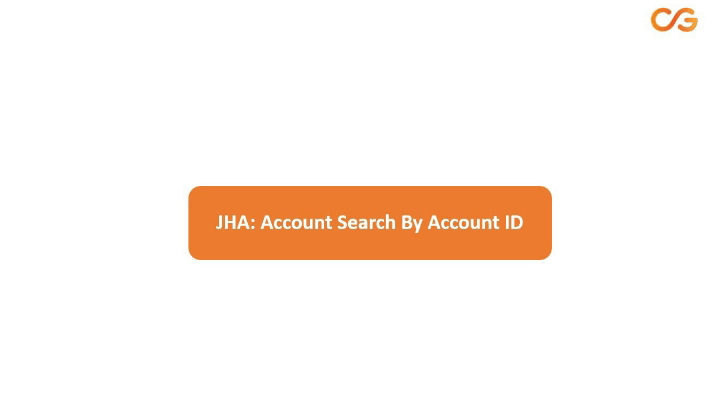
Username Provide your jXchange username credentials.
Password Provide your jXchange password credentials.
InstRtId Provide your jXchange InstRtId.
InstEnv Provide your jXchange InstEnv.
Consumer_Name Provide your jXchange Valid Consumer Name .
Consumer_Product Provide your jXchange Valid Consumer Product
Account_Id Provide the id of customer you want to modify
Account_Type Provide select the type of account you want to create from the drop down menu.
Following message properties can be used to override the connector properties if provided.
- msg.config.username => Username
- msg.config.password => Password
- msg.config.instRtId => InstRtId
- msg.config.instEnv => InstEnv
- msg.config.validConsmName => Consumer_Name
- msg.config.validConsmProd => Consumer_Product
- msg.config.acctType => Account_Type
- msg.config.acctId => Account_Id
Sample JSON to override message properties
msg.config = {
"username" : "",
"password" : "",
"instRtId" : "",
"instEnv" : "" ,
"validConsmName" : "",
"validConsmProd" : "",
"maxRec" : "",
"acctType" : "S",
"acctId" : ""
}
msg.payload saves the XML response in form of json object . You can also use Jsonata node for quick evaluation of results.
- For more information regarding jXchange service gateway visit here https://idg.jhahosted.com/.
5. About Account Search By Customer Id:
This connector action allow third-party consumers to search for the accounts that are related to a customer on the service provider in jXchange
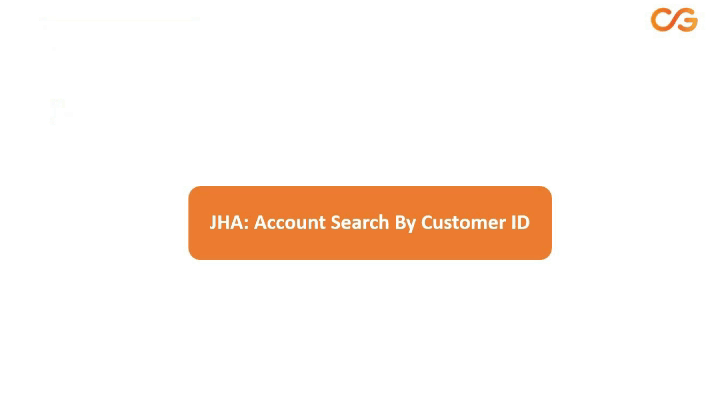
Username Provide your jXchange username credentials.
Password Provide your jXchange password credentials.
InstRtId Provide your jXchange InstRtId.
InstEnv Provide your jXchange InstEnv.
Consumer_Name Provide your jXchange Valid Consumer Name .
Consumer_Product Provide your jXchange Valid Consumer Product
Max_Records Provide maximum number of records you want to search for
Customer_Id Provide the id of customer you want to modify
Account_Type Select the type of account you want to create from the drop down menu.
Following message properties can be used to override the connector properties if provided.
- msg.config.username => Username
- msg.config.password => Password
- msg.config.instRtId => InstRtId
- msg.config.instEnv => InstEnv
- msg.config.validConsmName => Consumer_Name
- msg.config.validConsmProd => Consumer_Product
- msg.config.maxRec => Max_records
- msg.config.acctType => Account_Type
- msg.config.custId => Customer_Id
Sample JSON to override message properties
msg.config = {
"username" : "",
"password" : "",
"instRtId" : "",
"instEnv" : "" ,
"validConsmName" : "",
"validConsmProd" : "",
"maxrec" : "",
"acctType" : "",
"custId" : ""
}
msg.payload saves the XML response in form of json object . You can also use Jsonata node for quick evaluation of results.
- For more information regarding jXchange service gateway visit here https://idg.jhahosted.com/.
6. About Banno - External Card Auth Flow:
This connector action encapsulates Banno authentication framework.
It simplifies the authentication mechanism and gives back the control of the flow as success and failure.
Configuration
Use_Auth
Turns the authentication On or Off.
Banno_Bank_URL
Your Banno Bank URL.
Client_Id
Your Banno card Client Id value.
Client_Secret
Your Banno card Client Secret value.
Redirect_URL
Your Ignite application root URL + Banno card endpoint.
Scopes
The scope of resources for which the access token will have have access to.
Claims
The user identity claims you want in id_token.
7. About Customer Add:

This connector action allows third-party consumers to add a consumer to a service provider in jXchange.
The third-party consumer provides the information to the service provider about a consumer to be added. This information is organized in sub complexes, details tax, business, regulatory, and consumer information. The service provider uses this information to list the consumer, and then returns the customer ID created by the service provider to identify the consumer to the third-party consumer.. That unique customer ID can be used in the future for customer inquiry, customer modification, or deletion of the customer listing.
Username Provide your jXchange username credentials.
Password Provide your jXchange password credentials.
InstRtId Provide your jXchange InstRtId.
InstEnv Provide your jXchange InstEnv.
Consumer_Name Provide your jXchange Valid Consumer Name.
Consumer_Prod Provide your jXchange Valid Consumer Product.
Data_Property Pass the msg object containing the customer information in json format or SOAP format
is_SOAP Select the checkbox if you want to provide data property in SOAP format
Following message properties can be used to override the connector properties if provided.
- msg.config.username => Username
- msg.config.password => Password
- msg.config.instRtId => InstRtId
- msg.config.instEnv => InstEnv
- msg.config.validConsmName => Consumer_Name
- msg.config.validConsmProd => Consumer_Product
- msg.config.dataProperty => Data_Property
- msg.config.is_SOAP => is_SOAP
Sample JSON to override message properties
msg.config = {
"username" : "",
"password" : "",
"instRtId" : "",
"instEnv" : "",
"validConsmName" : "",
"validConsmProd" : "",
"is_SOAP" : false
}
Data_Property sample in JSON format
{
"CustDetail": {
"PersonName": {
"ComName": "april may",
"FirstName": "April",
"MiddleName": "",
"LastName": "May",
"x_PersonName": {
"TitlePrefix": "",
"NameSuffix": "",
"LegalName": "",
"SalName": "",
"Ver_1": "",
"Ver_2": ""
},
"SvcPrvdInfo": "",
"Ver_1": ""
},
"Addr": {
"FreeFormAddrArray": {
"AddrLineInfo": [
{
"AddrLine": "",
"Ver_1": ""
},
{
"AddrLine": "",
"Ver_1": ""
}
]
},
"StreetAddr1": "101 E Mountain Dr",
"StreetAddr2": "",
"City": "Eureka Springs",
"StateProv": "",
"StateCode": "AR",
"PostalCode": 72632,
"DlvryPt": "",
"County": "",
"Cntry": "",
"CntryType": "",
"BusAddr": "",
"FornAddr": "",
"InvAddr": "",
"SvcPrvdInfo": "",
"Ver_1": "",
"StreetAddr3": "",
"Ver_2": ""
},
"CustType": "Y",
"NAICSCode": "",
"StdIndustCode": "",
"Gender": "Female",
"BirthDt": "1970-03-01",
"EmplName": "City Sanitation",
"OccType": "",
"CustOrgDt": "2018-06-18",
"LastMainDt": "2018-06-18",
"Deceased": "",
"DeceasedDt": "2017-03-01",
"EmailArray": {
"EmailInfo": {
"EmailAddr": "debjecker@rq.com",
"EmailType": "Primary E-Mail",
"Ver_1": ""
}
},
"PhoneArray": {
"PhoneInfo": [
{
"PhoneNum": "555-555-5555",
"PhoneType": "",
"PhoneTime": "",
"PhoneExt": "",
"Ver_1": "",
"ConStartTime": "21:06:11.248Z",
"ConEndTime": "21:06:11.249Z",
"MobPhoneInfo": {
"MobPrvdCode": "",
"MobPrvdCodeDesc": "",
"MobPrvdDom": "",
"MobBB": "",
"MobSendTestText": "",
"Ver_1": ""
},
"Ver_2": "",
"PrioritySeq": 0,
"Ver_3": ""
}
]
},
"SvcPrvdInfo": "",
"Custom": "",
"Ver_1": "",
"HouseHoldNum": 0,
"HouseHoldName": "",
"SpouseName": {
"ComName": "",
"FirstName": "",
"MiddleName": "",
"LastName": "",
"x_PersonName": {
"TitlePrefix": "",
"NameSuffix": "",
"LegalName": "",
"SalName": "",
"Ver_1": "",
"Ver_2": ""
},
"SvcPrvdInfo": "",
"Ver_1": ""
},
"Ver_2": "",
"EmplTitle": "",
"AnnIncmAmt": 150000,
"AssetTotAmt": 200000,
"EducLvl": "",
"HouseHoldMbrArray": {
"HouseHoldMbrInfo": [
{
"HouseHoldMbrText": "",
"HouseHoldMbrName": {
"ComName": "",
"FirstName": "",
"MiddleName": "",
"LastName": "",
"x_PersonName": {
"TitlePrefix": "",
"NameSuffix": "",
"LegalName": "",
"SalName": "",
"Ver_1": "",
"Ver_2": ""
},
"SvcPrvdInfo": "",
"Ver_1": ""
},
"HouseHoldMbrBirthDt": "2017-03-01",
"HouseHoldMbrRel": "",
"Ver_1": ""
},
{
"HouseHoldMbrText": "",
"HouseHoldMbrName": {
"ComName": "",
"FirstName": "",
"MiddleName": "",
"LastName": "",
"x_PersonName": {
"TitlePrefix": "",
"NameSuffix": "",
"LegalName": "",
"SalName": "",
"Ver_1": "",
"Ver_2": ""
},
"SvcPrvdInfo": "",
"Ver_1": ""
},
"HouseHoldMbrBirthDt": "2017-03-01",
"HouseHoldMbrRel": "",
"Ver_1": ""
}
]
},
"Ver_3": "",
"CustCrtRsnCode": "",
"Ver_4": ""
}
}
}
Data_Property sample in SOAP format
<CustDetail>
<PersonName>
<ComName>april may</ComName>
<FirstName>April</FirstName>
<MiddleName/>
<LastName>May</LastName>
<x_PersonName>
<TitlePrefix/>
<NameSuffix/>
<LegalName/>
<SalName/>
<Ver_1/>
<Ver_2/>
</x_PersonName>
<SvcPrvdInfo/>
<Ver_1/>
</PersonName>
<Addr>
<FreeFormAddrArray>
<AddrLineInfo>
<AddrLine/>
<Ver_1/>
</AddrLineInfo>
<AddrLineInfo>
<AddrLine/>
<Ver_1/>
</AddrLineInfo>
</FreeFormAddrArray>
<StreetAddr1>101 E Mountain Dr
</StreetAddr1>
<StreetAddr2/>
<City>Eureka Springs</City>
<StateProv/>
<StateCode>AR</StateCode>
<PostalCode>72632</PostalCode>
<DlvryPt/>
<County/>
<Cntry/>
<CntryType/>
<BusAddr/>
<FornAddr/>
<InvAddr/>
<SvcPrvdInfo/>
<Ver_1/>
<StreetAddr3/>
<Ver_2/>
</Addr>
<CustType>Y</CustType>
<NAICSCode/>
<StdIndustCode/>
<Gender>Female</Gender>
<BirthDt>1970-03-01</BirthDt>
<EmplName>City Sanitation</EmplName>
<OccType/>
<CustOrgDt>2018-06-18</CustOrgDt>
<LastMainDt>2018-06-18</LastMainDt>
<Deceased/>
<DeceasedDt>2017-03-01</DeceasedDt>
<EmailArray>
<EmailInfo>
<EmailAddr>debjecker@rq.com
</EmailAddr>
<EmailType>Primary E-Mail
</EmailType>
<Ver_1/>
</EmailInfo>
</EmailArray>
<PhoneArray>
<PhoneInfo>
<PhoneNum>555-555-5555</PhoneNum>
<PhoneType/>
<PhoneTime/>
<PhoneExt/>
<Ver_1/>
<ConStartTime>21:06:11.248Z
</ConStartTime>
<ConEndTime>21:06:11.249Z
</ConEndTime>
<MobPhoneInfo>
<MobPrvdCode/>
<MobPrvdCodeDesc/>
<MobPrvdDom/>
<MobBB/>
<MobSendTestText/>
<Ver_1/>
</MobPhoneInfo>
<Ver_2/>
<PrioritySeq>0</PrioritySeq>
<Ver_3/>
</PhoneInfo>
<PhoneInfo>
<PhoneNum/>
<PhoneType/>
<PhoneTime/>
<PhoneExt/>
<Ver_1/>
<ConStartTime>21:06:11.264Z
</ConStartTime>
<ConEndTime>21:06:11.265Z
</ConEndTime>
<MobPhoneInfo>
<MobPrvdCode/>
<MobPrvdCodeDesc/>
<MobPrvdDom/>
<MobBB/>
<MobSendTestText/>
<Ver_1/>
</MobPhoneInfo>
<Ver_2/>
<PrioritySeq>0</PrioritySeq>
<Ver_3/>
</PhoneInfo>
</PhoneArray>
<SvcPrvdInfo/>
<Custom/>
<Ver_1/>
<HouseHoldNum>0</HouseHoldNum>
<HouseHoldName/>
<SpouseName>
<ComName/>
<FirstName/>
<MiddleName/>
<LastName/>
<x_PersonName>
<TitlePrefix/>
<NameSuffix/>
<LegalName/>
<SalName/>
<Ver_1/>
<Ver_2/>
</x_PersonName>
<SvcPrvdInfo/>
<Ver_1/>
</SpouseName>
<Ver_2/>
<EmplTitle/>
<AnnIncmAmt>150000</AnnIncmAmt>
<AssetTotAmt>200000</AssetTotAmt>
<EducLvl/>
<HouseHoldMbrArray>
<HouseHoldMbrInfo>
<HouseHoldMbrText/>
<HouseHoldMbrName>
<ComName/>
<FirstName/>
<MiddleName/>
<LastName/>
<x_PersonName>
<TitlePrefix/>
<NameSuffix/>
<LegalName/>
<SalName/>
<Ver_1/>
<Ver_2/>
</x_PersonName>
<SvcPrvdInfo/>
<Ver_1/>
</HouseHoldMbrName>
<HouseHoldMbrBirthDt>2017-03-01
</HouseHoldMbrBirthDt>
<HouseHoldMbrRel/>
<Ver_1/>
</HouseHoldMbrInfo>
<HouseHoldMbrInfo>
<HouseHoldMbrText/>
<HouseHoldMbrName>
<ComName/>
<FirstName/>
<MiddleName/>
<LastName/>
<x_PersonName>
<TitlePrefix/>
<NameSuffix/>
<LegalName/>
<SalName/>
<Ver_1/>
<Ver_2/>
</x_PersonName>
<SvcPrvdInfo/>
<Ver_1/>
</HouseHoldMbrName>
<HouseHoldMbrBirthDt>2017-03-01
</HouseHoldMbrBirthDt>
<HouseHoldMbrRel/>
<Ver_1/>
</HouseHoldMbrInfo>
</HouseHoldMbrArray>
<Ver_3/>
<CustCrtRsnCode/>
<Ver_4/>
</CustDetail>
msg.payload saves the XML response in form of json object . You can also use Jsonata node for quick evaluation of results.
- For more information regarding jXchange service gateway visit here https://idg.jhahosted.com/.
8. About Customer Address Search:
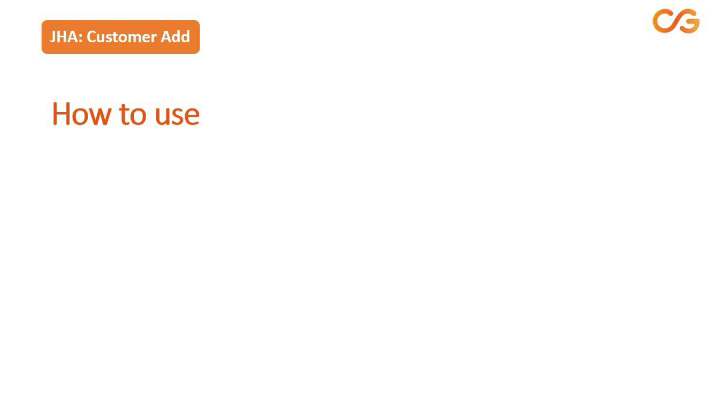
This connector action allow third-party consumers to search for consumer address already established on the service provider in jXchange .
Username Provide your jXchange username credentials.
Password Provide your jXchange password credentials.
InstRtId Provide your jXchange InstRtId.
InstEnv Provide your jXchange InstEnv.
Consumer_Name Provide your jXchange Valid Consumer Name.
Consumer_Product Provide your jXchange Valid Consumer Product.
Customer_Id Provide the id of customer you want to modify
Max_Records Provide the number of max customer records you want
Duplicate_Addresse Provide the DupAddrCat2Use value
Following message properties can be used to override the connector properties if provided.
- msg.config.username => Username
- msg.config.password => Password
- msg.config.instRtId => InstRtId
- msg.config.instEnv => InstEnv
- msg.config.validConsmName => Consumer_Name
- msg.config.validConsmProd => Consumer_Product
- msg.config.custId => Customer_Id
- msg.config.maxRec => Max_Records
- msg.config.dupAddrCat2Use => Duplicate_Address
Sample JSON to override message properties
msg.config = {
"username" : "",
"password" : "",
"instRtId" : "",
"instEnv" : "" ,
"validConsmName" : "",
"validConsmProd" : "",
"custId" : "",
"maxRec" : "",
"dupAddrCat2Use" : ""
}
msg.payload saves the XML response in form of json object . You can also use Jsonata node for quick evaluation of results.
- For more information regarding jXchange service gateway visit here https://idg.jhahosted.com/.
9. About Customer Delete:
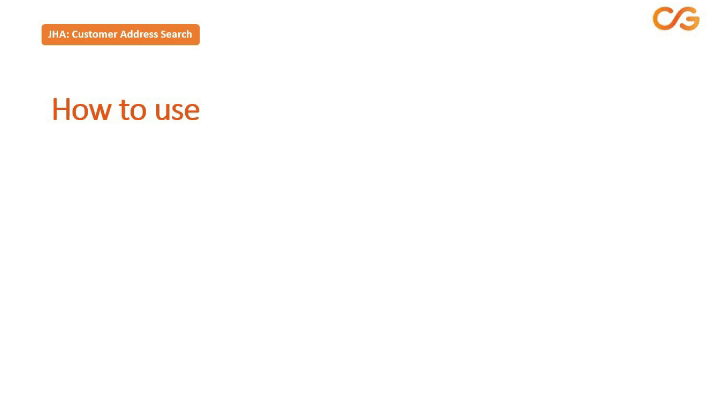
This connector action allow third-party consumers to delete consumer information existing on a service provider in jXchange.
Username Provide your jXchange username credentials.
Password Provide your jXchange password credentials.
InstRtId Provide your jXchange InstRtId.
InstEnv Provide your jXchange InstEnv.
Consumer_Name Provide your jXchange Valid Consumer Name .
Consumer_Product Provide your jXchange Valid Consumer Product
Customer_Id Provide the id of customer you want to modify
Following message properties can be used to override the connector properties if provided.
- msg.config.username => Username
- msg.config.password => Password
- msg.config.instRtId => InstRtId
- msg.config.instEnv => InstEnv
- msg.config.validConsmName => Consumer_Name
- msg.config.validConsmProd => Consumer_Product
- msg.config.custId => Customer_Id
Sample JSON to override message properties
msg.config = {
"username" : "",
"password" : "",
"instRtId" : "",
"instEnv" : "" ,
"validConsmName" : "",
"validConsmProd" : "",
"custId" : ""
}
msg.payload saves the XML response in form of json object . You can also use Jsonata node for quick evaluation of results.
- For more information regarding jXchange service gateway visit here https://idg.jhahosted.com/.
10. About Customer Modify:

This connector action allow third-party consumers to modify consumer information existing on a service provider in jXchange.
Username Provide your jXchange username credentials.
Password Provide your jXchange password credentials.
InstRtId Provide your jXchange InstRtId.
InstEnv Provide your jXchange InstEnv.
Consumer_Name Provide your jXchange Valid Consumer Name .
Consumer_Product Provide your jXchange Valid Consumer Product
Customer_Id Provide the id of customer you want to modify
Data_Property Pass the msg object containing the customer information that needs to be updated in json format or SOAP format
is_SOAP Select the checkbox if you want to provide data property in SOAP format
Following message properties can be used to override the connector properties if provided.
- msg.config.username => Username
- msg.config.password => Password
- msg.config.instRtId => InstRtId
- msg.config.instEnv => InstEnv
- msg.config.validConsmName => Consumer_Name
- msg.config.validConsmProd => Consumer_Product
- msg.config.custId => Customer_Id
- msg.config.dataProperty =>Data_Property
- msg.config.is_SOAP => is_SOAP
Sample JSON to override message properties
msg.config = {
"username" : "",
"password" : "",
"instRtId" : "",
"instEnv" : "" ,
"validConsmName" : "",
"validConsmProd" : "",
"custId" : "",
"is_SOAP" : true
}
Data_Property sample in JSON format
{
"CustDetail": {
"EmailArray": {
"EmailInfo": {
"EmailAddr":
"primary-email@host.com",
"EmailType": "Primary E-Mail",
"Ver_1":""
}
}
}
}
Data_Property sample in SOAP format
<ns:CustDetail>
<ns:EmailArray>
<ns:EmailInfo>
<ns:EmailAddr JHANull="?"
NotOccurType="?" Rstr="?" SrchType="?">primary-email@host.com
</ns:EmailAddr>
<ns:EmailType JHANull="?" Rstr="?">Primary E-Mail
</ns:EmailType>
<ns:Ver_1/>
</ns:EmailInfo>
</ns:EmailArray>
</ns:CustDetail>
msg.payload saves the XML response in form of json object . You can also use Jsonata node for quick evaluation of results.
- For more information regarding jXchange service gateway visit here https://idg.jhahosted.com/.
11. About Customer Search
This connector action allows third-party consumers to search for information existing on a service provider in jXchange.

Username Provide your jXchange username credentials.
Password Provide your jXchange password credentials.
InstRtId Provide your jXchange InstRtId.
InstEnv Provide your jXchange InstEnv.
Consumer_Name Provide your jXchange Valid Consumer Name .
Consumer_Product Provide your jXchange Valid Consumer Product
Max_Records Provide the number of max customer records you want
Following message properties can be used to override the connector properties if provided.
- msg.config.username => Username
- msg.config.password => Password
- msg.config.instRtId => InstRtId
- msg.config.instEnv => InstEnv
- msg.config.validConsmName => Consumer_Name
- msg.config.validConsmProd => Consumer_Product
- msg.config.maxRec => Max_Records
Sample JSON to override message properties
msg.config = {
"username" : "",
"password" : "",
"instRtId" : "",
"instEnv" : "" ,
"validConsmName" : "",
"validConsmProd" : "",
"maxRec" : ""
}
msg.payload saves the XML response in form of JSon object . You can also use JSonata node for quick evaluation of results.
- For more information regarding jXchange service gateway visit here https://idg.jhahosted.com/.
12. About Customer Search By Id
This connector action is a jXchange messaging service allow third-party consumers to inquire upon consumer information already established on the service provider .
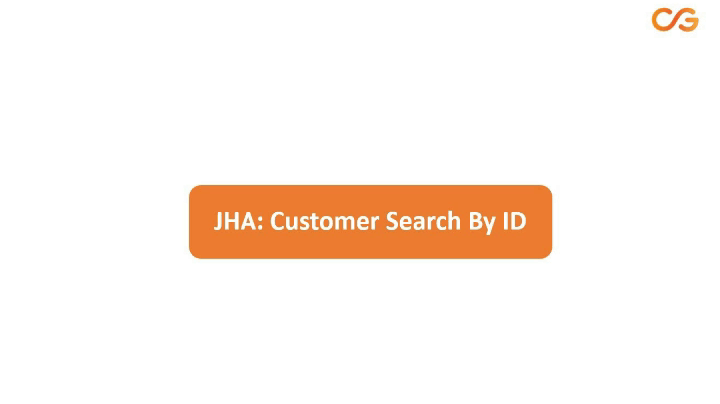
Username Provide your jXchange username credentials.
Password Provide your jXchange password credentials.
InstRtId Provide your jXchange InstRtId.
InstEnv Provide your jXchange InstEnv.
Consumer_Name Provide your jXchange Valid Consumer Name .
Consumer_Product Provide your jXchange Valid Consumer Product
Customer_Id Provide the id of customer you want to modify
Following message properties can be used to override the connector properties if provided.
- msg.config.username => Username
- msg.config.password => Password
- msg.config.instRtId => InstRtId
- msg.config.instEnv => InstEnv
- msg.config.validConsmName => Consumer_Name
- msg.config.validConsmProd => Consumer_Product
- msg.config.custId => Customer_Id
Sample JSON to override message properties
msg.config = {
"username" : "",
"password" : "",
"instRtId" : "",
"instEnv" : "" ,
"validConsmName" : "",
"validConsmProd" : "",
"custId" : ""
}
msg.payload saves the XML response in form of json object . You can also use Jsonata node for quick evaluation of results.
- For more information regarding jXchange service gateway visit here https://idg.jhahosted.com/.
13. About JHA-REST: Account:
This connector action allows third-party consumers to modify an account listed on a service provider in jXchange.

Username Provide your jXchange username credentials.
Password Provide your jXchange password credentials.
InstRtId Provide your jXchange InstRtId.
InstEnv Provide your jXchange InstEnv.
Consumer_Name Provide your jXchange Valid Consumer Name.
Consumer_Prod Provide your jXchange Valid Consumer Product.
Account_Id Provide new a 9-digit Account Id .
Account_Type Select the type of account you want to create from the drop down menu.
Data_Property Pass the msg object containing the account information in json format or SOAP format
is_SOAP Select the checkbox if you want to provide data property in SOAP format
Following message properties can be used to override the connector properties if provided.
- msg.config.username => Username
- msg.config.password => Password
- msg.config.instRtId => InstRtId
- msg.config.instEnv => InstEnv
- msg.config.validConsmName => Consumer_Name
- msg.config.validConsmProd => Consumer_Product
- msg.config.acctType => Account_Type
- msg.config.acctId => Account_Id
- msg.config.dataProperty => Data_Property
- msg.config.is_SOAP => is_SOAP
Data_Property sample in JSON format
{
"DepMod": {
"DepInfoRec": {
"BrCode": "",
"AcctTitleArray": {
"AcctTitleInfo": {
"AcctTitle": "Barnes and Goble",
"Ver_1": "",
"AddlName": {
"ComName": "",
"FirstName": "new",
"MiddleName": "",
"LastName": "1",
"x_PersonName": {
"TitlePrefix": "",
"NameSuffix": "",
"LegalName": "",
"SalName": "",
"Ver_1": "",
"AbbName": "",
"Ver_2": ""
},
"Ver_1": ""
},
"AddlPhoneArray": {
"PhoneInfo": {
"PhoneNum": 5554443434,
"PhoneType": "",
"PhoneTime": "",
"PhoneExt": "",
"Ver_1": "",
"ConStartTime": "16:07:52.472Z",
"ConEndTime": "16:07:52.472Z",
"MobPhoneInfo": {
"MobPrvdCode": "",
"MobPrvdCodeDesc": "",
"MobPrvdDom": "",
"MobBB": "",
"MobSendTestText": "",
"Ver_1": ""
},
"Ver_2": "",
"PrioritySeq": 0,
"Ver_3": "",
"PhoneNumDsp": "",
"Ver_4": ""
}
},
"Ver_2": "",
"AddlNameStat": "",
"Ver_3": ""
}
},
"Ver_1": "",
"Ver_2": "",
"Ver_3": "",
"Ver_4": "",
"Ver_5": "",
"Ver_6": ""
},
"Ver_1": "",
"Ver_2": ""
}
}
Data_Property sample in SOAP format
<DepMod>
<DepInfoRec>
<BrCode></BrCode>
<AcctTitleArray>
<AcctTitleInfo>
<AcctTitle>Barnes and G</AcctTitle>
<Ver_1/>
<AddlName>
<ComName>New name</ComName>
<FirstName>New</FirstName>
<MiddleName></MiddleName>
<LastName>name</LastName>
<x_PersonName>
<TitlePrefix></TitlePrefix>
<NameSuffix></NameSuffix>
<LegalName></LegalName>
<SalName></SalName>
<Ver_1/>
<AbbName></AbbName>
<Ver_2/>
</x_PersonName>
<Ver_1/>
</AddlName>
<AddlPhoneArray>
<PhoneInfo>
<PhoneNum>5554443434</PhoneNum>
<PhoneType></PhoneType>
<PhoneTime></PhoneTime>
<PhoneExt></PhoneExt>
<Ver_1/>
<ConStartTime>16:07:52.472Z
</ConStartTime>
<ConEndTime>16:07:52.472Z
</ConEndTime>
<MobPhoneInfo>
<MobPrvdCode></MobPrvdCode>
<MobPrvdCodeDesc>
</MobPrvdCodeDesc>
<MobPrvdDom></MobPrvdDom>
<MobBB></MobBB>
<MobSendTestText>
</MobSendTestText>
<Ver_1/>
</MobPhoneInfo>
<Ver_2/>
<PrioritySeq>0</PrioritySeq>
<Ver_3/>
<PhoneNumDsp></PhoneNumDsp>
<Ver_4/>
</PhoneInfo>
</AddlPhoneArray>
<Ver_2/>
<AddlNameStat></AddlNameStat>
<Ver_3/>
</AcctTitleInfo>
</AcctTitleArray>
<Ver_1/>
<Ver_2/>
<Ver_3/>
<Ver_4/>
<Ver_5/>
<Ver_6/>
</DepInfoRec>
<Ver_1/>
<Ver_2/>
</DepMod>
msg.payload saves the XML response in form of json object . You can also use Jsonata node for quick evaluation of results.
- For more information regarding jXchange service gateway visit here https://idg.jhahosted.com/.
14. About JHA-REST: Customer:
This connector action allow third-party consumers to search for consumer address already established on the service provider in jXchange .

Username Provide your jXchange username credentials.
Password Provide your jXchange password credentials.
InstRtId Provide your jXchange InstRtId.
InstEnv Provide your jXchange InstEnv.
Consumer_Name Provide your jXchange Valid Consumer Name.
Consumer_Product Provide your jXchange Valid Consumer Product.
Customer_Id Provide the id of customer you want to modify
Max_Records Provide the number of max customer records you want
Duplicate_Addresse Provide the DupAddrCat2Use value
Following message properties can be used to override the connector properties if provided.
- msg.config.username => Username
- msg.config.password => Password
- msg.config.instRtId => InstRtId
- msg.config.instEnv => InstEnv
- msg.config.validConsmName => Consumer_Name
- msg.config.validConsmProd => Consumer_Product
- msg.config.custId => Customer_Id
- msg.config.maxRec => Max_Records
- msg.config.dupAddrCat2Use => Duplicate_Address
Sample JSON to override message properties
msg.config = {
"username" : "",
"password" : "",
"instRtId" : "",
"instEnv" : "" ,
"validConsmName" : "",
"validConsmProd" : "",
"custId" : "",
"maxRec" : "",
"dupAddrCat2Use" : ""
}
msg.payload saves the XML response in form of json object . You can also use Jsonata node for quick evaluation of results.
- For more information regarding jXchange service gateway visit here https://idg.jhahosted.com/.
15. About JHA-REST: Transaction:
This connector action allows third-party consumers to create monetary transactions in service provider in jXchange.

Username Provide your jXchange username credentials.
Password Provide your jXchange password credentials.
InstRtId Provide your jXchange InstRtId.
InstEnv Provide your jXchange InstEnv.
Consumer_Name Provide your jXchange Valid Consumer Name.
Consumer_Prod Provide your jXchange Valid Consumer Product.
Account_Id Provide a Account Id you want to add transaction for .
Account_Type Select the type of account from the drop down menu.
Data_Property Pass the msg object containing the transaction information in json format or SOAP format
is_SOAP Select the checkbox if you want to provide data property in SOAP format
Following message properties can be used to override the connector properties if provided.
- msg.config.username => Username
- msg.config.password => Password
- msg.config.instRtId => InstRtId
- msg.config.instEnv => InstEnv
- msg.config.validConsmName => Consumer_Name
- msg.config.validConsmProd => Consumer_Product
- msg.config.acctType => Account_Type
- msg.config.acctId => Account_Id
- msg.config.dataProperty => Data_Property
- msg.config.is_SOAP => is_SOAP
Data_Property sample in JSON format
{
"TrnInfo": {
"Amt": 5511.88,
"TrnCodeCode": 28,
"EffDt": "2005-01-17",
"BatchNum": 1414,
"ChkNum": "",
"DrCr": "",
"TrnDescArray": {
"RmkInfo": {
"Rmk": "",
"Ver_1": ""
}
},
"BrCode": "",
"MemoPostOnly": "",
"ColBalAmt": 0,
"AvlBalAmt": 0,
"LdgrBalAmt": 0,
"Ver_1": "",
"Ver_2": "",
"Ver_3": "",
"Ver_4": "",
"Ver_5": ""
}
}
Data_Property sample in SOAP format
<TrnInfo>
<Amt>5511.88</Amt>
<TrnCodeCode>28</TrnCodeCode>
<EffDt>2005-01-17</EffDt>
<BatchNum>1414</BatchNum>
<ChkNum/>
<DrCr/>
<TrnDescArray>
<RmkInfo>
<Rmk/>
<Ver_1/>
</RmkInfo>
</TrnDescArray>
<BrCode/>
<MemoPostOnly/>
<ColBalAmt>0.0</ColBalAmt>
<AvlBalAmt>0.0</AvlBalAmt>
<LdgrBalAmt>0.0</LdgrBalAmt>
<Ver_1/>
<Ver_2/>
<Ver_3/>
<Ver_4/>
<Ver_5/>
</TrnInfo>
msg.payload saves the XML response in form of json object . You can also use Jsonata node for quick evaluation of results.
- For more information regarding jXchange service gateway visit here https://idg.jhahosted.com/.
16. About Transaction Add
This connector action allows third-party consumers to create monetary transactions in service provider in jXchange.
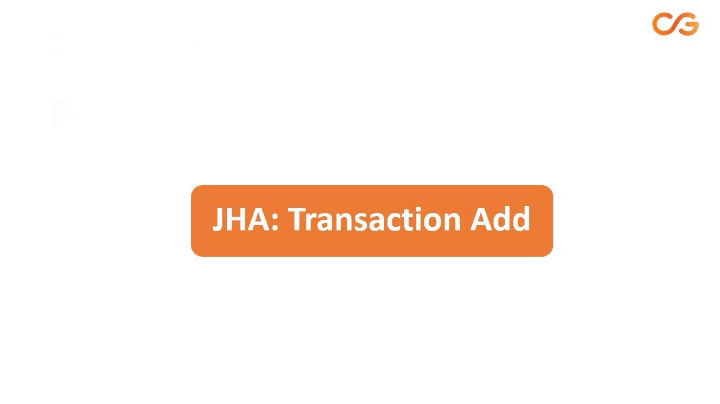
Username Provide your jXchange username credentials.
Password Provide your jXchange password credentials.
InstRtId Provide your jXchange InstRtId.
InstEnv Provide your jXchange InstEnv.
Consumer_Name Provide your jXchange Valid Consumer Name.
Consumer_Prod Provide your jXchange Valid Consumer Product.
Account_Id Provide a Account Id you want to add transaction for .
Account_Type Select the type of account from the drop down menu.
Data_Property Pass the msg object containing the transaction information in json format or SOAP format
is_SOAP Select the checkbox if you want to provide data property in SOAP format
Following message properties can be used to override the connector properties if provided.
- msg.config.username => Username
- msg.config.password => Password
- msg.config.instRtId => InstRtId
- msg.config.instEnv => InstEnv
- msg.config.validConsmName => Consumer_Name
- msg.config.validConsmProd => Consumer_Product
- msg.config.acctType => Account_Type
- msg.config.acctId => Account_Id
- msg.config.dataProperty => Data_Property
- msg.config.is_SOAP => is_SOAP
Sample JSON to override message properties
msg.config = {
"username" : "",
"password" : "",
"instRtId" : "",
"instEnv" : "",
"validConsmName" : "",
"validConsmProd" : "",
"acctType" : "S",
"acctId" : ""
}
Data_Property sample in JSON format
{
"TrnInfo": {
"Amt": 5511.88,
"TrnCodeCode": 28,
"EffDt": "2005-01-17",
"BatchNum": 1414,
"ChkNum": "",
"DrCr": "",
"TrnDescArray": {
"RmkInfo": {
"Rmk": "",
"Ver_1": ""
}
},
"BrCode": "",
"MemoPostOnly": "",
"ColBalAmt": 0,
"AvlBalAmt": 0,
"LdgrBalAmt": 0,
"Ver_1": "",
"Ver_2": "",
"Ver_3": "",
"Ver_4": "",
"Ver_5": ""
}
}
Data_Property sample in SOAP format
<TrnInfo>
<Amt>5511.88</Amt>
<TrnCodeCode>28</TrnCodeCode>
<EffDt>2005-01-17</EffDt>
<BatchNum>1414</BatchNum>
<ChkNum/>
<DrCr/>
<TrnDescArray>
<RmkInfo>
<Rmk/>
<Ver_1/>
</RmkInfo>
</TrnDescArray>
<BrCode/>
<MemoPostOnly/>
<ColBalAmt>0.0</ColBalAmt>
<AvlBalAmt>0.0</AvlBalAmt>
<LdgrBalAmt>0.0</LdgrBalAmt>
<Ver_1/>
<Ver_2/>
<Ver_3/>
<Ver_4/>
<Ver_5/>
</TrnInfo>
msg.payload saves the XML response in form of json object . You can also use Jsonata node for quick evaluation of results.
- For more information regarding jXchange service gateway visit here https://idg.jhahosted.com/.